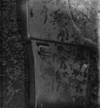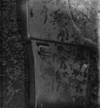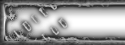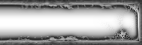To run freQbot, you need have installed:
* python - http://python.org/
* python-twistedCore - http://twistedmatrix.com/
* python-twistedWords - http://twistedmatrix.com/
* python-twistedWeb - http://twistedmatrix.com/
Optionally:
* sqlite3 - http://sqlite.org/
* python-sqlite3 - http://python.org/
(run "python ./tools/depends.py" to be sure that all dependencies are installed)
==== INSTALLATION ====
1) FreeBSD
./configure prefix=/usr/local
make
make install
cp tools/rc.d/freebsd /usr/local/etc/rc.d/freqbot
sh ./dists/freebsd/pkg-install freqbot POST-INSTALL
2) Debian
./configure prefix=/usr sysconfdir=/etc
make
make install
And some like this:
adduser --system --disabled-login --no-create-home --home /var/freqbot --group freqbot
mkdir -p /var/freqbot && chown freqbot:freqbot /var/freqbot
chmod 750 /var/freqbot
mkdir -p /var/log/freqbot && chown freqbot:freqbot /var/log/freqbot
chmod 750 /var/log/freqbot
cp tools/rc.d/debian /etc/init.d/freqbot
update-rc.d freqbot defaults
then copy /etc/freqbot.conf.sample to /etc/freqbot.conf and edit it.
3) Other UNIX
./configure
make
make install
...
then copy $(sysconfdir)/freqbot.conf.sample to $(sysconfdir)/freqbot.conf and edit it.
use "freqtool {start|stop|status}" to manage freQ-bot
4) Windows
install all dependencies, rename freqbot.conf.example to freqbot.conf and EDIT IT.
then something like this:
cd c:\path\to\bot
c:\path\to\python.exe start.py freqbot.conf
#This sample for windows
|